
Welcome
There are so many awesome benefits to having a podcast, which is why I took the time and resources to pull this document together. What you are about to create is IMPORTANT! You are about to create something that you own, you have rights to, and have complete control of. That’s power, and how you use it is powerful.
My goal: save you hours and months of research, give you the framework for a successful podcast, and provide you with the infrastructure to create it.
Your goal: Feel confident in creating a sustainable podcast strategy that works for you and your audience.
There are a tremendous amount of opportunities with podcasts, I know. It’s an evolving medium that is only picking up more speed, more listeners, more impact. My advice: take action. If you have any questions please do not hesitate to reach out.
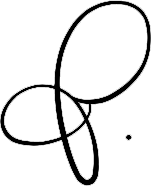
1. Determine how many episodes you will publish in a month
2. Select your show themes/topics
3. Find guests or relevant facts to add value
4. Be mindful of the public/social calendar
5. Create questions that lead to conversations
1. Determine how many episodes you can record in a single sitting
2. Select your guests & topics
3. Find a team (happy to explain what services we provide) or pull up your sleeves and use a free or premium app to record and edit your podcast
4. Be punctual and use calendly to automate podcast scheduling & communication
5. Create the episode by uploading and combining your unique episodic podcast title, podcast description, cover art, audio file, and podcast tags
1. Determine a crystal clear and simple message
2. Select soundbites that make your guest look great
3. Find hashtags, conversation threads, rooms, events and spaces where this information can make an impact and join in on an existing conversations
4. Be respectful, honest, humble and consistent when posting and promoting your own project
5. Create supply and demand
I get anxious when it comes to time. This 12 square grid helped me wrap my head around how I could take a single theme, word, or area of study and bring it into all of my content, studies, thoughts without feeling overwhelmed.
| Jan Catalyst | Feb Unique | March Innovation | April Elevation |
|---|---|---|---|
| May Enhancement | June Inclusivity | July Discovery | Aug Excellence |
| Sept Cultivation | Oct Persistence | Nov Gratitude | Dec Reflection |
| Jan – Catalyst | Feb – Unique | Mar – Innovation | April – Elevation |
|---|---|---|---|
| May – Enhancement | June – Inclusivity | July – Discovery | Aug – Excellence |
| Sept – Cultivation | Oct – Persistence | Nov – Gratitude | Dec – Reflection |

NAME: Apple Podcasts Connect
LINK/URL: https://vpe.tv/applepodcastsconnect
DESCRIPTION: Manage your content on the iTunes Store and Apple Books.
NAME: Spotify
LINK/URL: https://vpe.tv/spotify
DESCRIPTION: Reach a world of new listeners
NAME: Stitcher
LINK/URL: https://vpe.tv/stitcher
DESCRIPTION: Stitcher + Podcast Creators
NAME: Pocket Casts
LINK/URL: https://vpe.tv/pocketcasts
DESCRIPTION: Beautifully designed. Feature rich. Yours
NAME: Radio Public
LINK/URL: https://vpe.tv/radiopublic
DESCRIPTION: Savvy podcasters and digital marketers use RadioPublic to promote podcasts
NAME: Blubrry
LINK/URL: https://vpe.tv/blubrry
DESCRIPTION: Publish. Analyze. Grow…
NAME: Player FM
LINK/URL: https://vpe.tv/playerfm
DESCRIPTION: Best Podcast
NAME: Podchaser
LINK/URL: https://vpe.tv/podchaser
DESCRIPTION: Your Daily Source for Podcast Discovery
NAME: Acast
LINK/URL: https://vpe.tv/acast
DESCRIPTION: The home of podcasting
NAME: Google Podcasts Manager
LINK/URL: https://vpe.tv/googlepodcastsmanager
DESCRIPTION: Insights to power your podcast
NAME: iHeartRadio Podcasts
LINK/URL: https://vpe.tv/iheartradiopodcasts
DESCRIPTION: Join the World’s Largest Podcast Network
NAME: Tune In
LINK/URL: https://vpe.tv/tunein
DESCRIPTION: TuneIn brings together live sports, music, news, and podcasts — hear what matters most to you!
NAME: Pandora
LINK/URL: https://vpe.tv/pandora
DESCRIPTION: Share your podacast, Connect with fans. Tell your stories.
NAME:Overcast
LINK/URL: https://vpe.tv/overcast
DESCRIPTION: Free, simple, award-winning podcast player for iPhone, iPad, and Apple Watch.
NAME: Castro
LINK/URL: https://vpe.tv/castro
DESCRIPTION: Create a podcast, reach the world, inspire people.
| NAME | LINK/URL | DESCRIPTION |
|---|---|---|
| Apple Podcasts Connect | https://vpe.tv/applepodcastsconnect | Manage your content on the iTunes Store and Apple Books. |
| Spotify | https://vpe.tv/spotify | Reach a world of new listeners |
| Stitcher | https://vpe.tv/stitcher | Stitcher + Podcast Creators |
| Pocket Casts | https://vpe.tv/pocketcasts | Beautifully designed. Feature rich. Yours |
| Radio Public | https://vpe.tv/radiopublic | Savvy podcasters and digital marketers use RadioPublic to promote podcasts |
| Blubrry | https://vpe.tv/blubrry | Publish. Analyze. Grow… |
| Player FM | https://vpe.tv/playerfm | Best Podcast |
| Podchaser | https://vpe.tv/podchaser | Your Daily Source for Podcast Discovery |
| Acast | https://vpe.tv/acast | The home of podcasting |
| Google Podcasts Manager | https://vpe.tv/googlepodcastsmanager | Insights to power your podcast |
| iHeartRadio Podcasts | https://vpe.tv/iheartradiopodcasts | Join the World's Largest Podcast Network |
| Tune In | https://vpe.tv/tunein | TuneIn brings together live sports, music, news, and podcasts — hear what matters most to you! |
| Pandora | https://vpe.tv/pandora | Share your podacast, Connect with fans. Tell your stories. |
| Overcast | https://vpe.tv/overcast | Free, simple, award-winning podcast player for iPhone, iPad, and Apple Watch. |
| Castro | https://vpe.tv/castro | Create a podcast, reach the world, inspire people. |